Artful Agenda Review
It’s no secret that I absolutely love paper planning, I currently have a stack of 3 planners sitting on my desk, and have already ordered 2 for 2020!
But I do also love digital tools and apps to help organize mulitple calanders easily, make lists, and plan.
For the record, I don’t think any digital planning tool could ever really make me want enough to reto switch to digital planning completely.
I have not abandoned my paper planners, I still enjoy decorative planning as a hobby. But in this current season, there’s a lot going on at once. I am often juggling not just my calendar, but also my kids and husbands, so I have really enjoyed the flexibilty of digital planning.
My switch to a digital planner happened purely out of curiosity. I kept seeing ads for Artful Agenda on Instagram and decided to give the 2-week free trial a test run. I played around with the planner for a week, but it wasn’t until I saw how another blogger was using it in a private facebook group that I saw the Artful Agenda’s real potential to help build solid productive routines and good habits.
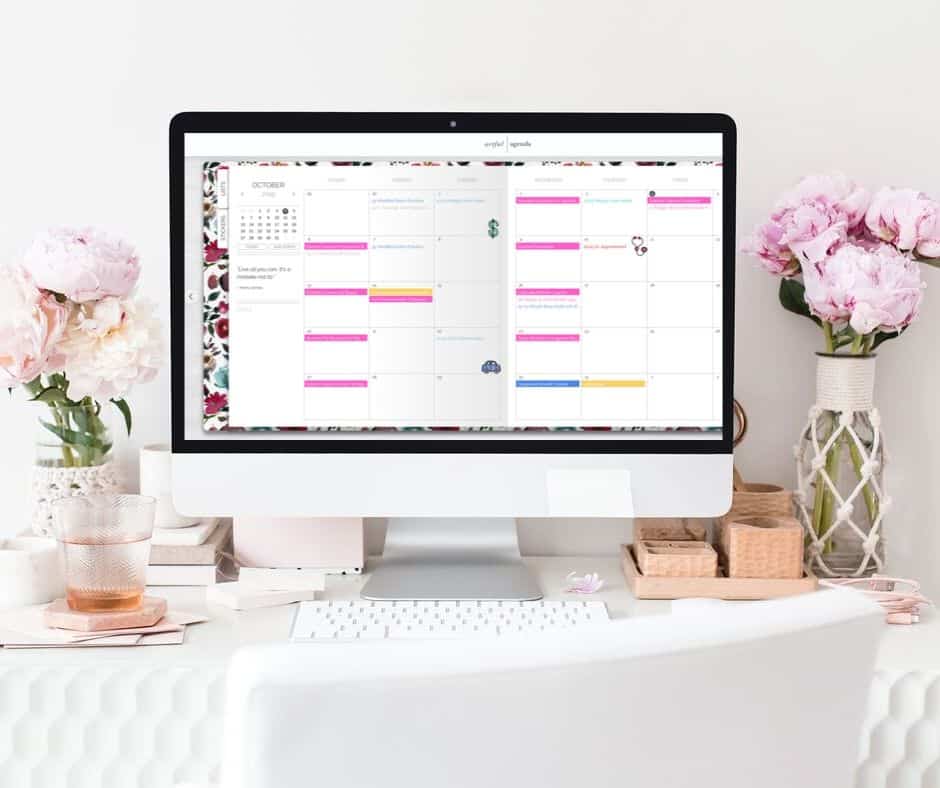
Everything You Need To Know About Artful Agenda
How Much Does The Artful Agena Cost?
The Artful Agenda is a paid app. and it currently has a monthly and annual payment option.
All early access users enjoy a free trial and a lock in a reduced rate.
- Early Access Annual Rate – $35.00 (Normally $50.00)
- Early Access Monthly Rate – $3.99 (Normally $4.99)
Early Access Special Pricing
This post is in no way sponsored or anything, just something I came across and love!! Use my Referal Code: RJ13927 to get a free two-week trial and free premium cover! No credit card is needed to use the 2 week free trial, so if you don’t love it, you can simply cancel and not worry about a charge. If you decide you love the online planner, the cost of the annual membership is less than the cost of most premium paper planners.
The Artful Agenda syncs with your existing online/digital calendars.
This is such time saver! Appointments, holidays, events, etc. from your Google and/or iPhone and/or Microsoft calendars can be synced right over to the planner. I subscribe to my school’s sports iCals so that the kids sporting events are added automatically to my google calendar, which get pulled through to my Artful Agenda.
You can customize with stickers, fonts, and covers.
Part of the fun of using a planner is customizing it!, and Artful Agenda knows this! You can make your Artful Agends ALMOST as cute as a paper planner. There are a variety of free or included stickers within the software that you can put mostly anywhere on your calendar section. You can choose between a few different cover designs as well, which you can see when you have any part of the planner “opened” up. I am currently using a floral one that is loaded with pretty fall colors. You can choose different fonts too – some look like handwriting but, I think they are too small and hard to read, so I prefer the classic Raleway font.
Currently you can not transform the size of the stickers, which is a feature I’d love to see in the future. I am also unsure if you can load your own images to use as stickers, I know this is a feature available in some other digital planners.
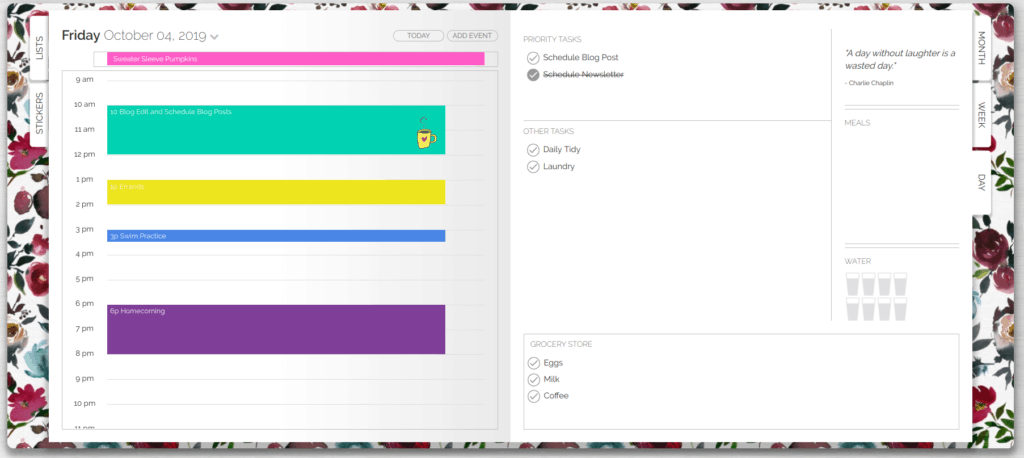
The Artful Agenda has incorporated the most popular features of paper planning
If you are a planner enthusiast you must likely are not just using a planner to record upcoming events and appointments. List making, meal planning, logging water intake, and custom lists are so helpful when it comes to staying organized and productive, and they are all available in the Artful Agenda. There are quite a few thoughtful touches added to throughtout the agenda , but the list making sections are without a doubt my favorite!
The Artful Agenda Digital Planner has an Andriod and iOs app for it!
I love the full-size format on my laptop computer. There are app versions available too for on-the-go, which I’ve found extremely helpful! I keep it on my phone so I can plan anywhere and add appointments or events directly in the app. The interface on the computer is the nicest because it’s the largest. The phone is a little squished for the monthly or weekly views, but the daily is nice… and I feel like that’s the view you might need “on the go” the most often.

The Artful Agenda Has All The Views
I recently figured out the reason I can never seem to find and keep “planner peace” is because a certain view may only work for certain seasons of my life. A Day Planner is great for winter when I want to focus on being productive, and tackling blogging tasks, household projects and my personal goals. But during summer I find I am more about the weekly and monthly view.
With the Artful Agenda, I don’t have to move from one planner to another. I just select whatever tab suits me that day. If I am feeling like time blocking I select the daily view. If I just want a general overview of our weekly sports schedule, I select the weekly view. It is so effortless and efficient, and one of the main reasons I love the Artful Agenda.
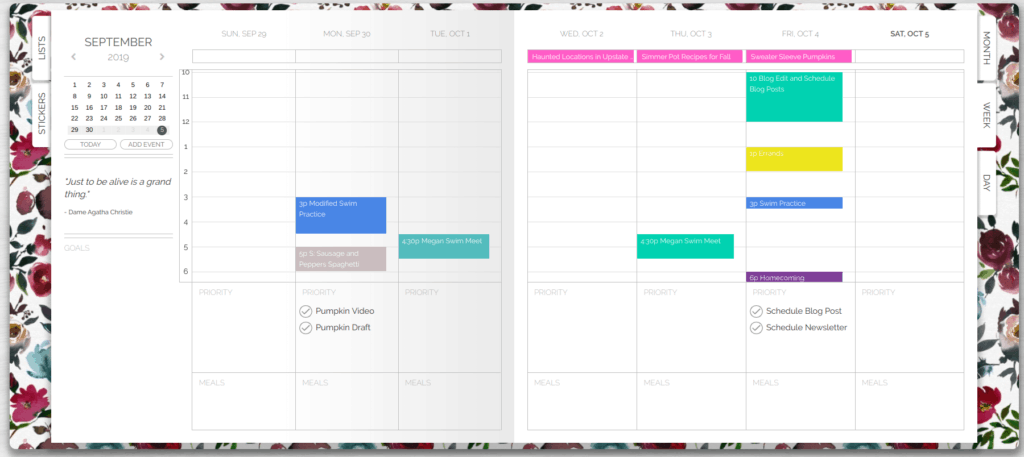
My thoughts about the Artful Agenda
I have really enjoyed using the Artful Agenda, the list making and daily priorities really set Artful Agenda from a more bare bones digital calander such as Google calendar.
The most notable advantage digital planning has over paper planning, for me, was that I able to add my blog calendar so that my blog posts automatically sync up to each day, and I was able to actually schedule workflows.
Historically, I’ve never scheduled blog “work time” in my paper planner. The beauty of blogging is the flexibility you have to choose when you work, and I often choose the work blogging around by life, not schedule my life around blogging. If I blocked time out in my paper planner for blogging I would have to keep scheduling and rescheduling that time, and my planner would be a mess.
Because I don’t plan for blogging time I often don’t complete posts in timely manners, are lose track of what seasonal posts I should be working on when. The Arftul Agenda has completly solved these problems. I block out the time in my daily view, if something comes up I quickly reschedule it, no need to use white out pen, draw arrows, or cover things with stickers.
Early Access Special Pricing
This post is in no way sponsored or anything, just something I came across and love!! Use my Referal Code: RJ13927 to get a free two-week trial and free premium cover! No credit card is needed to use the 2 week free trial, so if you don’t love it, you can simply cancel and not worry about a charge. If you decide you love the online planner, the cost of the annual membership is less than the cost of most premium paper planners.







